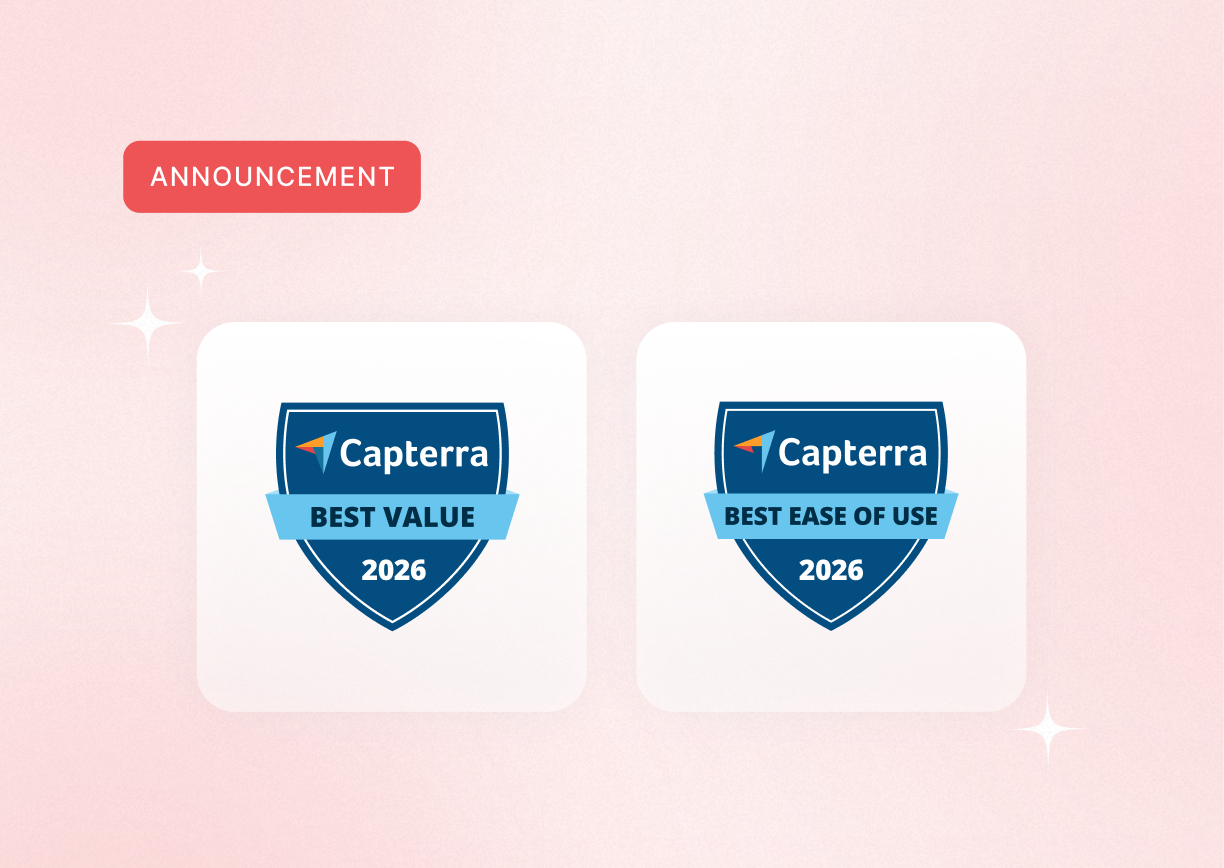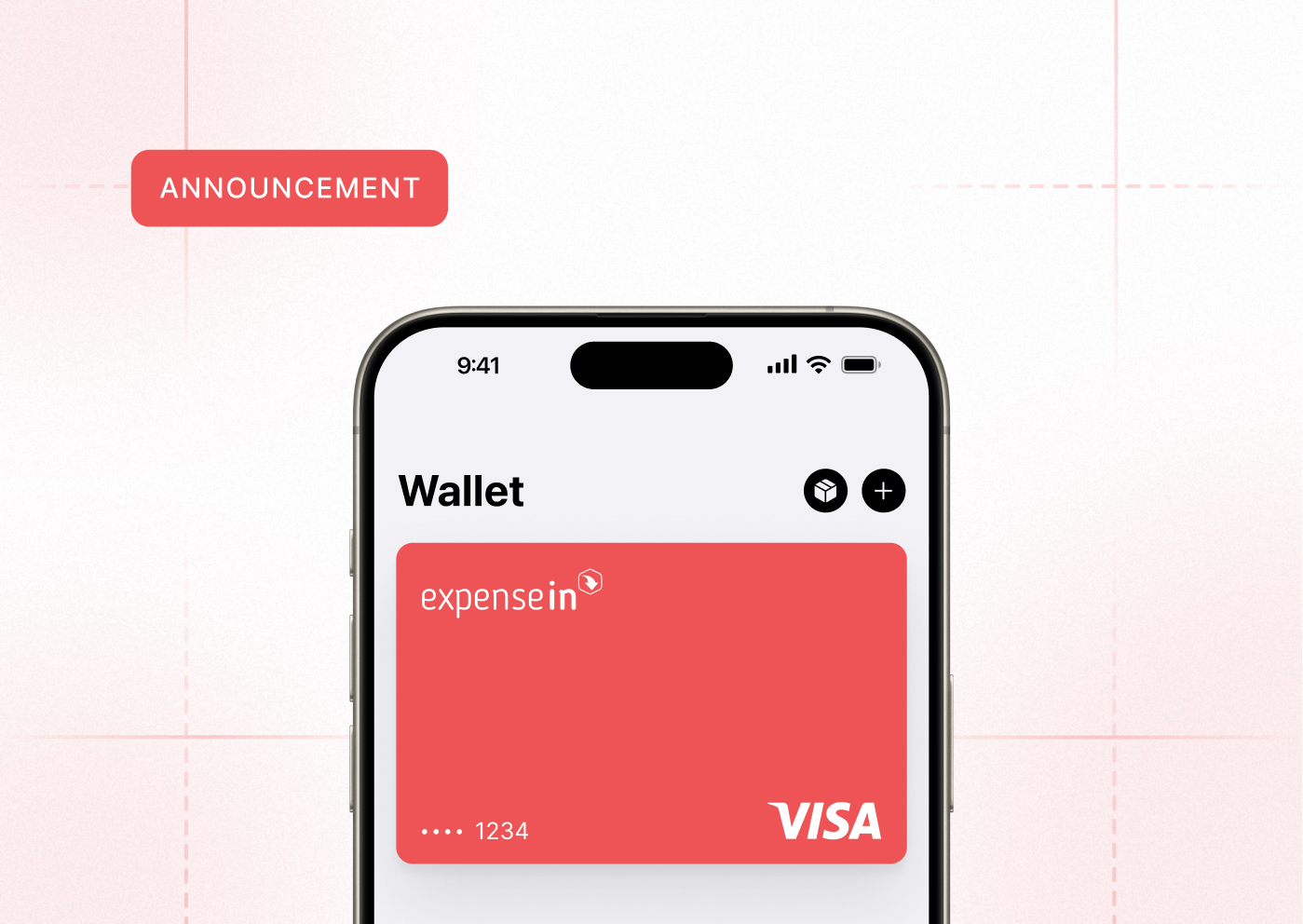We’re excited to officially launch the new ExpenseIn UI and mobile app, a major step forward in making expense management faster, more intuitive, and more powerful for you and your team.
With a refreshed look, improved navigation, and a powerful new mobile experience, ExpenseIn is now easier to use than ever, while still keeping the layout you know and trust.
“Continuing to innovate across all our products is a key priority for us to ensure we deliver outstanding value to our users and pave the way for even bigger, and more exciting, updates!”
What’s New in the Web UI
We’ve redesigned the web experience from the ground up with a focus on clarity, speed, and ease of use. It still feels familiar, but now it works even harder for you.
Key updates you’ll see in the web interface from today include:
A fresh, modern look: A clean, intuitive design that enhances usability without losing the familiar navigation that 150,000+ users trust.
Faster navigation: New menu groupings in Admin provide quicker access to key areas, helping you get things done faster.
Built for the future: This new UI sets the stage for major upcoming enhancements.
What's New in the Mobile App
We’ve also started rolling out the latest version of our mobile app via the App Store and Google Play. It’s designed to give you the full power of ExpenseIn – right in your pocket.
Key updates you'll see in the app interface include:
Redesigned dashboard: See key spend insights at a glance and access essential actions instantly.
Invoice and purchase request approvals: Manage approvals on the go with full support for invoice and purchase request approvals directly from the mobile app.
Smarter expense submissions: Quick purchase functionality and AI-driven categorisation make submitting expenses easier and more accurate than ever.
Note: The mobile app is rolling out gradually via the app stores. If some team members see the update before others, that’s completely normal.
See the New UI & Mobile App in Action
Want to see the new UI & Mobile App in action or have questions? Our team is here to help. Visit our Help Centre for guidance, or reach out to us directly at customersuccess@expensein.com.