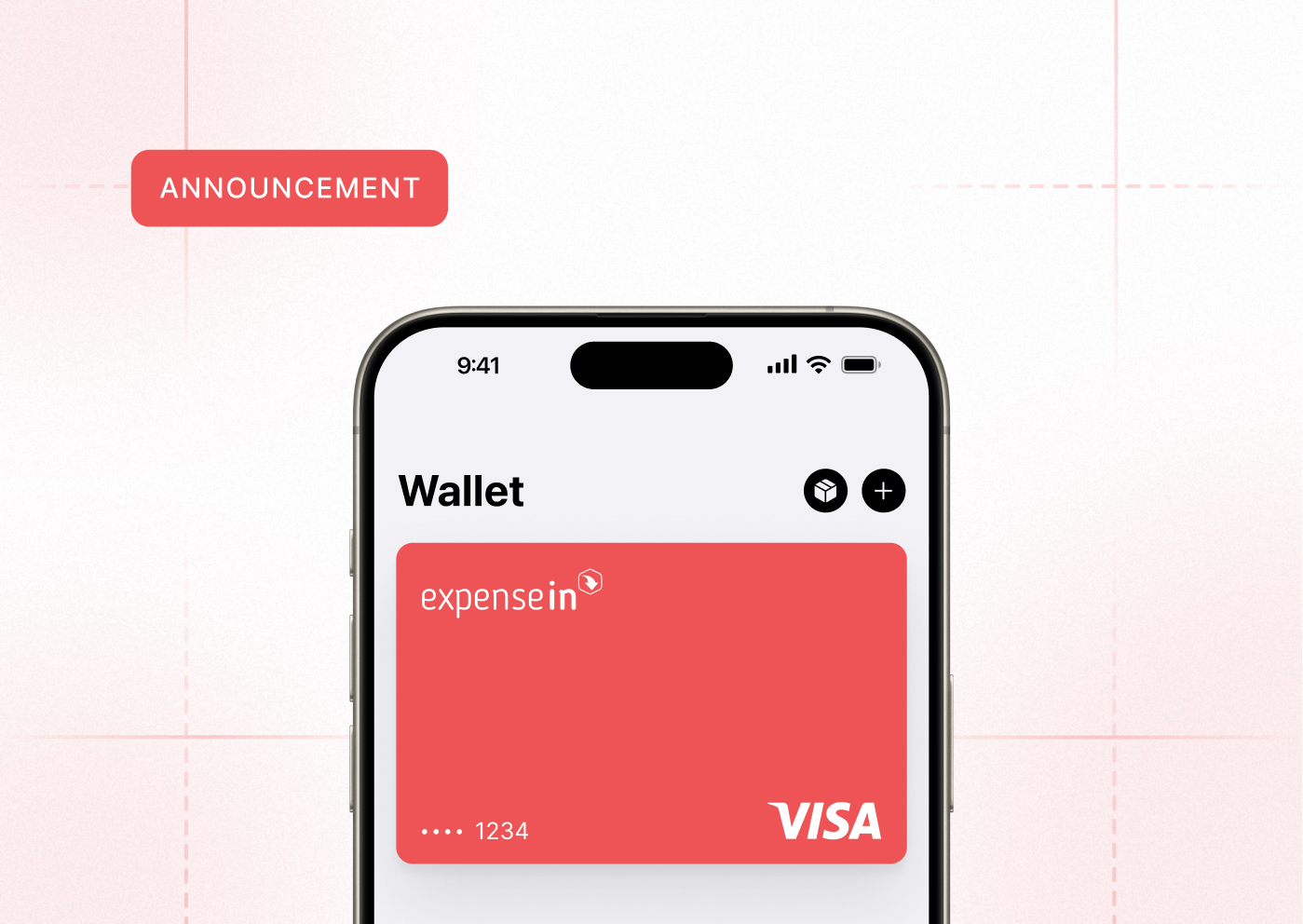As you know, the ExpenseIn development team is always busy coming up with new ways to make your life easier and August is no exception. In this post we wanted to do a quick recap of some of the features we have launched last month that you might have missed.
 Image: ©solidcolours via canva.com
Image: ©solidcolours via canva.com
Direct Debit
We are pleased to let you know that we have adopted a new payment solution that allows you to pay your ExpenseIn invoices via Direct Debit. To switch your account over today, simply email our Billing team at billing@expensein.com and we’ll be happy to arrange this for you.
Export Schedules for Reports
We’ve listened to our customers and taken an additional step in providing you with more flexibility around expense reporting. Users with Finance Administrator permissions can now create an export schedule for automatic report generation. Scheduled reports should either be sent to your email recipient or SFTP server. This means that once you’ve scheduled your reports in advance, you can focus your time on more urgent tasks, and wait until you receive the report in your inbox. Click here to learn how it works.
Invoicing Feature Enhancements
In June, we launched our much-anticipated invoicing module which saves users hours processing supplier invoices each month. The new module works similar to the expense module, and the feedback received has been fantastic. We’ve since added a number of enhancements to the feature which we quickly recap in case you missed them:
Ability to recall submitted invoices: Finance now have the option to recall a submitted invoice that is awaiting approval.
Ability to edit invoices during approval: If the Edit option is enabled for the current approval flow stage then invoices can now be edited during the approval process.
Ability to upload supporting documents to invoices: Additional attachments can now be added to invoices.
Improved invoice auto-population: The invoice scanning now considers previous invoices for the same supplier in order to automatically code invoice line items.
Improved visibility of invoice policy issues: Any policy issues associated with a submitted invoice are now more clearly shown.
And last but not least, we made a few tweaks to the purchase request feature in our app.
Purchase request exports: Within the Finance section you can now export purchase requests in the same way you can export invoices and expenses. Custom export formats can be created from within the Admin section.
Ability to unaccept an accepted purchase request: Finance can now revert the accepted status of purchase requests.
Ability to edit purchase requests during approval: If the Edit option is enabled for the current approval flow stage then purchase requests can now be edited during the approval process.