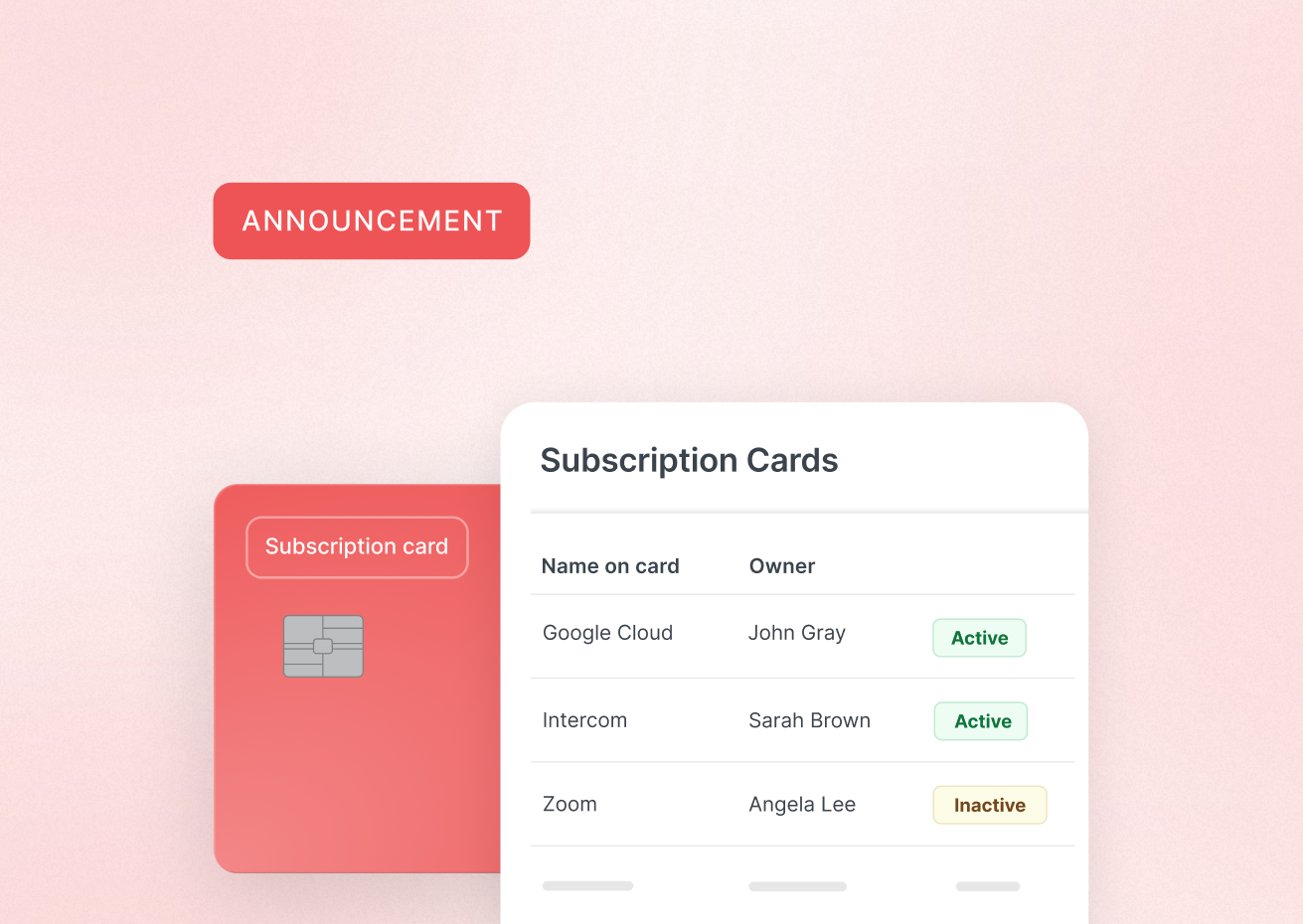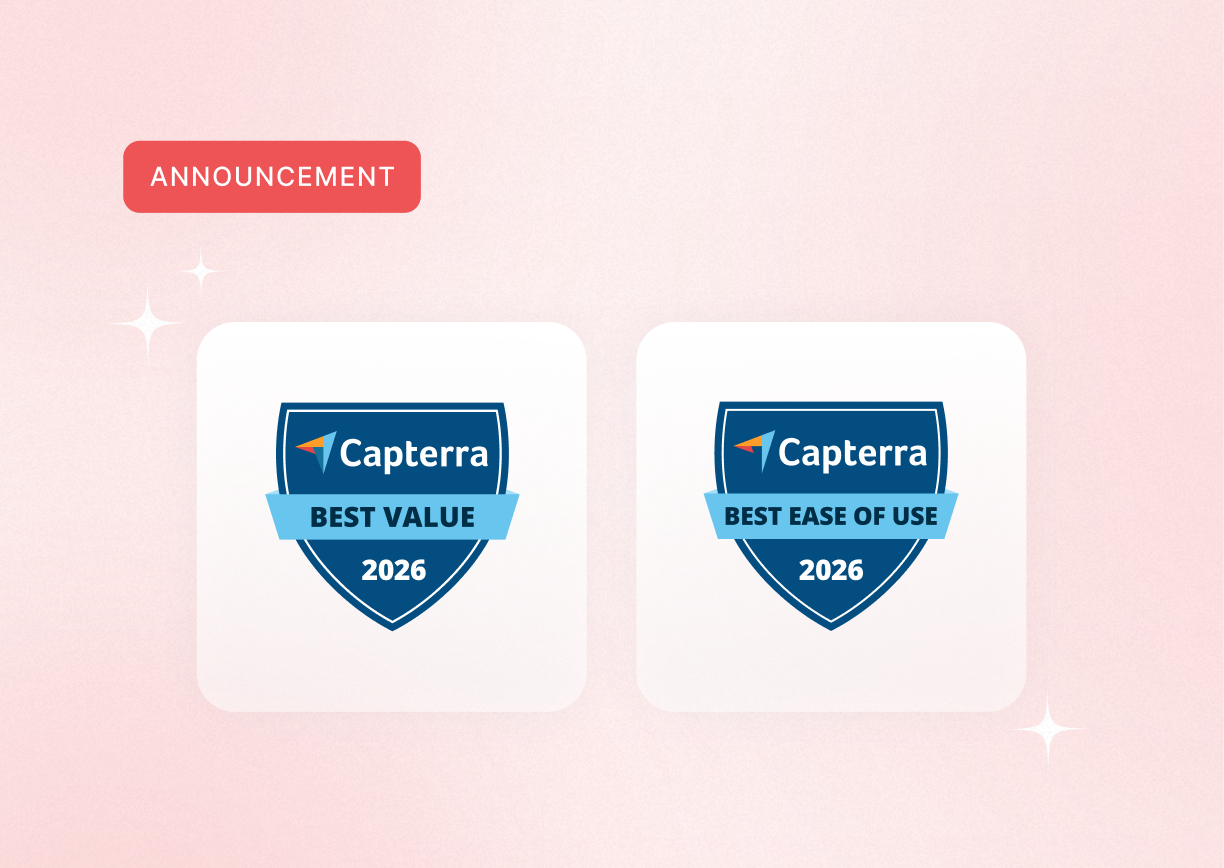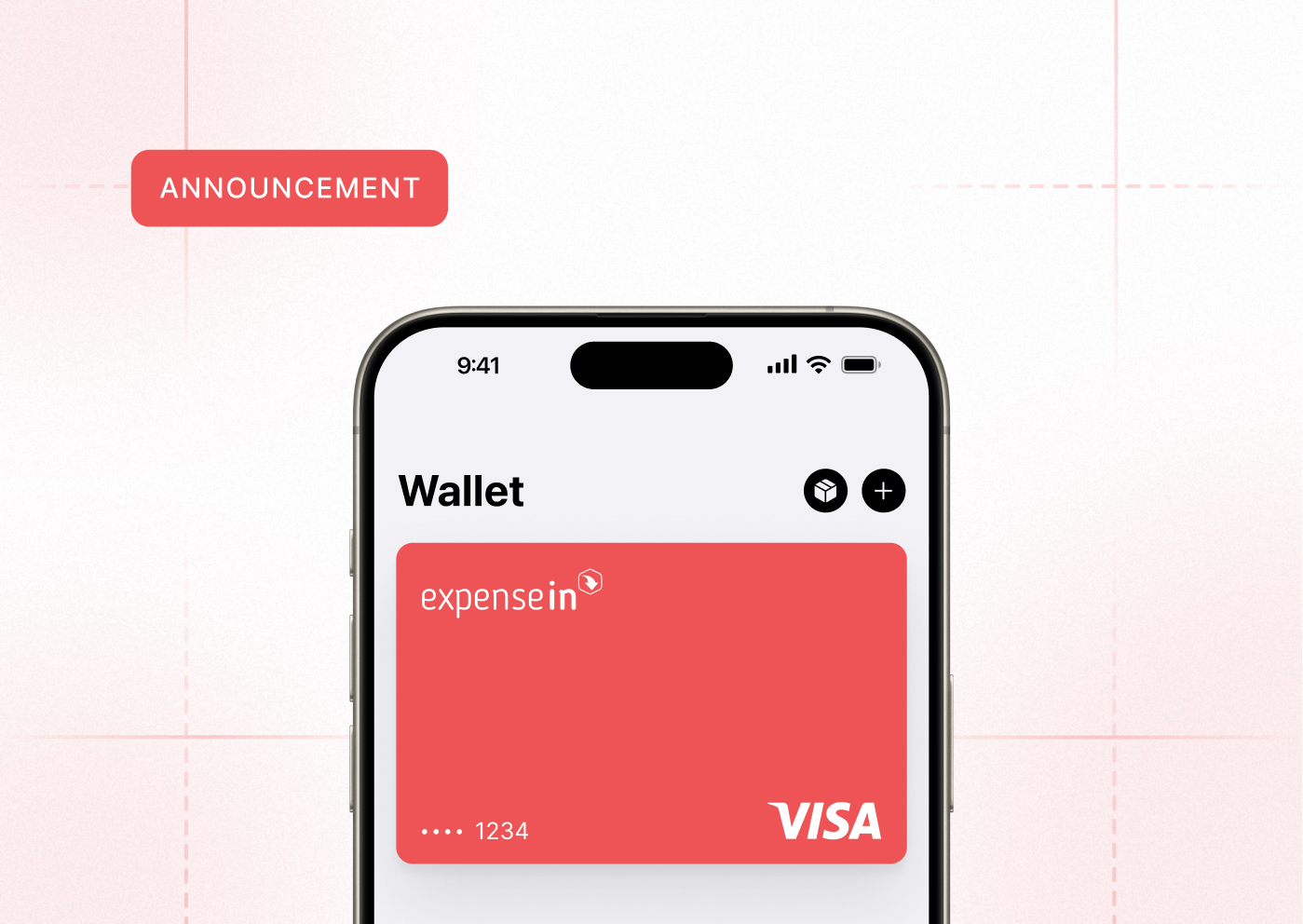ExpenseIn Partners with TravelPerk to Simplify Corporate Travel

ExpenseIn is delighted to announce its partnership with the corporate travel platform TravelPerk to streamline business travel expenses. The company has the world’s largest travel inventory including booking channels such as booking.com, Skyscanner, trainline and Expedia. Trip invoices and details for bookings made on the TravelPerk platform directly feed into ExpenseIn for easy and quick reimbursement.
A strategic partnership
Since its incorporation in 2015, TravelPerk is pioneering the future of corporate travel. Its all-in-one platform gives travellers the freedom they want whilst providing companies with the control they need.
In autumn 2020, TravelPerk launched its marketplace for services and ExpenseIn joined the platform as expense management partner. The partnership’s objective is to give business travellers an all-in-one travel and expense experience which saves time, money and hassle for everyone. Given the expertise of both companies within their fields, the customer base of both companies stands to gain from the collaboration. Business trips booked in TravelPerk directly feed into the ExpenseIn platform and expenses are automatically generated with the corresponding purchase documentation attached.
“We’re very excited to partner with TravelPerk. We both share the same ethos of great customer service and designing an intuitive platform. By offering an integrated solution we can provide added value to our customers.”
“We are really thrilled about this partnership with ExpenseIn. As two customer driven organisations, we’re excited to provide our clients with a complete end-to-end travel & expense solution. Through our full integration, we are happy to take the hassle out of travel and expense claims by automating a historically manual and time-consuming process.”
ExpenseIn Admin users will be able to configure the integration within the “Integration” area of the Admin page. The ExpenseIn help centre documents the step-by-step procedure.