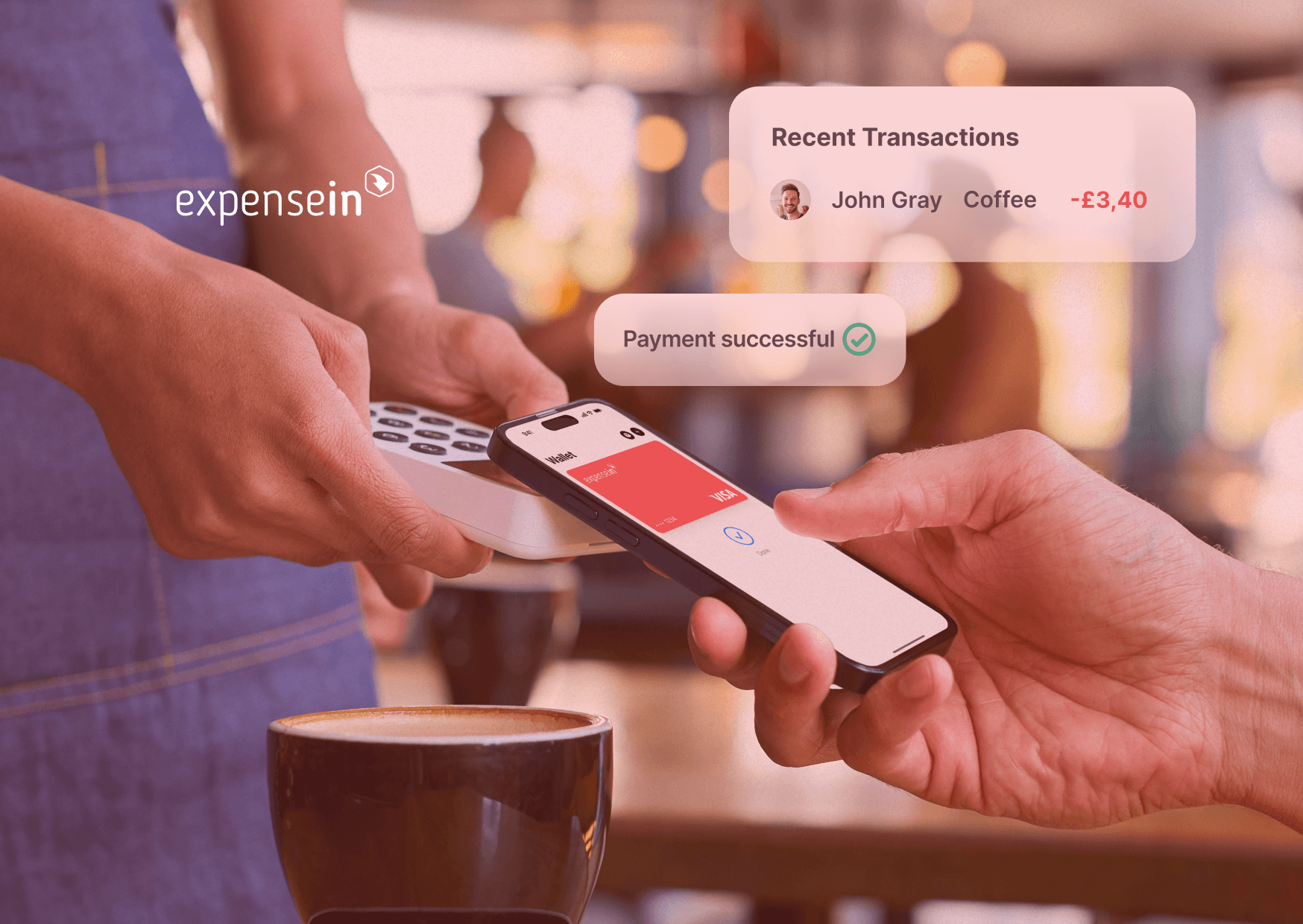To keep your business running smoothly, you need to be able to manage your expenses. An online expense management system can help you do that.
But what features should such a system have? And how do you choose the best expense provider for your needs?
In this blog post, we discuss some of the most important features of an online expense management system. We also round up the 5 best expense providers to help you make an informed decision for your business.
What is an Online Expense Management System?
An online expense management system is a web-based tool that helps businesses manage their expenses more efficiently. It simplifies the process of tracking costs like employee travel expenses or client entertainment, allowing staff to submit expenses online instead of dealing with paper receipts.
With everything handled digitally, finance teams can review and approve expenses quickly and accurately, saving time and reducing errors.
Whether you're a small business or a larger company with frequent expenses, expense management software can help streamline the whole process.
Benefits of Using an Online Expense Management System
Adopting an online expense management system can make a big difference in how your business handles expenses.
It simplifies processes, saves time, and gives you better control over your finances.
 Here are some of the key benefits:
Here are some of the key benefits:
Increased efficiency: Automating tasks like data entry and receipt scanning means your team can submit and process expenses faster, freeing up time for more important work.
Better visibility & control: With real-time access to expense data, you can easily track where money is being spent, helping you stay on top of budgets and make more informed decisions.
Improved compliance: The system automatically enforces company policies, ensuring that everyone follows the rules and reducing the risk of non-compliance or fraudulent claims.
Fewer errors & less fraud: By automating data checks and tracking everything in real time, the system helps catch mistakes and suspicious activity before they become problems.
Simplified approval process: Managers can review and approve expenses with just a few clicks, speeding up reimbursements and keeping things moving smoothly.
Better decision-making: Detailed reports and analytics give you valuable insights into spending patterns, helping you identify cost-saving opportunities and refine your budgeting strategies.
What Types of Expenses Can an Online Expense System Manage?
An online expense management system allows you to track a wide range of expenses, including:
Meals and business entertainment
Vehicle costs like petrol, maintenance, and repairs
Airfare and accommodations
Other travel-related expenses
By working with the right expense provider, you’ll have a central platform where all expense data is organised in one place.
This makes it easy to see exactly how much is being spent and where, allowing you to make smarter business decisions.
Plus, having this level of visibility can help reduce the risk of employee expense fraud.
What Features Should an Online Expense Management System Have?
When choosing an online expense management system, there are eight key features you should look for to ensure it meets your business needs and makes managing expenses easier.
The right expense provider can help you implement a system that includes all these features:
Mobile-friendly
Real-time visibility
Expense approval workflow
Easy data entry with receipt scanning
Data visualisation & reporting
Integration with accounting software
Automated expense policies
Optimal Security & GDPR Compliance
 Let’s dive into these features in detail:
Let’s dive into these features in detail:
1. Mobile-Friendly
A mobile-friendly business expense tracker app is essential for employees who are always on the move.
They should be able to submit expenses, scan receipts, and access their data wherever they are - whether it’s on their phone, tablet, or laptop.
Make sure the system is compatible with iOS, Android, and other major platforms.
2. Real-Time Visibility
Real-time visibility is a must-have for tracking expenses.
With this feature, you can monitor your employee spending as it happens, which helps to catch potential issues like duplicate or fraudulent claims early on and keeps everything transparent.
3. Expense Approval Workflow
Having a smooth approval workflow built into your online expense management system simplifies things for everyone.
Employees can submit expenses easily, and managers can review and approve them without delays. This keeps the process efficient and makes it clear where everything stands.
4. Easy Data Entry With Receipt Scanning
Manually entering expenses can be a pain. That’s why receipt scanning is a needed feature in any modern expense management system.
Employees can snap a photo of their receipt, and the system automatically pulls out the important info - like the date, amount, and vendor - making data entry quick and hassle-free.
5. Data Visualisation & Reporting
Good data visualisation and reporting tools let you see the bigger picture.
With the right online expense management system, you can easily:
Track spending trends,
Compare expenses across different departments,
And make smarter financial decisions based on real-time data.
6. Integration with Accounting Software
Your expense management system should connect smoothly with your accounting software.
This integration eliminates the need to enter the same data twice and ensures that everything stays up to date in both systems.
It also helps you track reimbursements and expenses in real-time, reducing errors and saving time.
7. Automated Expense Policies
Automating expense policies can save you a lot of time and trouble.
An online expense management system with automated policy enforcement ensures that employees follow company rules without the need for manual checks, helping you maintain financial compliance effortlessly.
8. Optimal Security & GDPR Compliance
Security and compliance should never be overlooked.
Look for an online expense management system that offers strong data protection, such as encryption and GDPR compliance.
You’ll also want to choose an expense provider that guarantees high uptime, so your system is always accessible when you need it.
Top 5 Online Expense Management Systems: Which is Right For You?
Choosing the right online expense management system for your business can be tricky with so many options out there.
To help make the decision easier, we’ve highlighted the top 5 systems along with their key features so you can find the best fit for your needs:
ExpenseIn (Best Overall)
Webexpenses
SAP Concur
Spendesk
Pleo
Please note: This list of the top 5 systems is not exhaustive, and there are other expense management solutions that may also meet your business needs.
Now, let’s dive into each expense management system in detail:
1. ExpenseIn (Best Overall)
 ExpenseIn is a popular choice for businesses across more than 40 countries, offering an easy-to-use, cloud-based expense management solution that streamlines the entire expense process.
ExpenseIn is a popular choice for businesses across more than 40 countries, offering an easy-to-use, cloud-based expense management solution that streamlines the entire expense process.
Whether it’s managing employee expenses, tracking mileage, approving invoices, or even tracking your carbon footprint, ExpenseIn has everything you need to save time and money while staying on top of your finances.
Best Features:
Easy-to-use mobile app for managing expenses on the go.
Receipt scanning that automatically pulls in key details, reducing manual work.
AI-powered categorisation that instantly sorts expenses for easier tracking and reporting.
Automated policies to ensure compliance and reduce the risk of expense fraud.
Advanced approval workflows and notifications to keep expenses moving smoothly.
Real-time reporting to help you make data-driven decisions.
Mileage tracking with Google Maps integration for accurate reimbursements.
Easy invoice approval from anywhere, so you never miss a deadline.
Quick reimbursement for one-off expenses incurred by non-payroll employees.
Carbon reporting that helps track and report on your business’s carbon footprint related to travel and expenses.
Seamless integration with accounting tools like Sage 50, Xero, NetSuite, and QuickBooks.
With its wide range of features and user-friendly design, ExpenseIn is the ideal expense provider for businesses looking to improve their expense management process.
2. Webexpenses
 Webexpenses is all about making expense management easier and more efficient.
Webexpenses is all about making expense management easier and more efficient.
It helps employees submit expenses quickly while giving finance teams the tools they need to track and analyse spending.
Best Features:
Expense capture in various ways, including via the mobile app, email submissions, or by uploading receipts and invoices.
Real-time rule checks to enforce expense policies.
Receipt management, including storing and managing receipts.
Comprehensive reporting and analytics tools to gain insights into company-wide spending patterns. This includes customisable dashboards, expense category analysis, and data visualisation.
Integration with popular accounting software, such as QuickBooks and Xero.
3. SAP Concur
 SAP Concur integrates all of your expenditure, travel, and vendor invoice spending into a single system.
SAP Concur integrates all of your expenditure, travel, and vendor invoice spending into a single system.
Best Features:
Integrates with travel booking platforms, allowing users to link their expenses with travel bookings.
Uses AI and machine learning to analyse spending data, simplify auditing, and address noncompliance issues.
Users can scan receipts on the go, link card charges to receipts, and reimburse out-of-pocket expenses for employees faster.
Features like data backup and access controls to protect sensitive financial information.
Integration with many popular HR, payroll, finance, and CRM platforms.
4. Spendesk
 Spendesk combines everything related to employee spending - like virtual and physical cards, expense reimbursements, and invoice management - into one system.
Spendesk combines everything related to employee spending - like virtual and physical cards, expense reimbursements, and invoice management - into one system.
It’s a great tool for getting real-time visibility and control over company spending.
Best Features:
Virtual and physical cards with customisable spending limits.
Real-time tracking of departmental and project budgets.
Multi-currency support for global businesses.
Payment scheduling to avoid late fees and keep everything running smoothly.
5. Pleo
 Pleo simplifies expense management with smart company cards and a user-friendly platform that makes submitting expenses easy.
Pleo simplifies expense management with smart company cards and a user-friendly platform that makes submitting expenses easy.
It removes the hassle of traditional expense reports while keeping everything organised.
Best Features:
Smart company cards with spending limits controlled by administrators.
Real-time tracking through a mobile app and web platform.
Customisable approval workflows to stay compliant with company policies.
Integration with business tools like Slack and Xero for a smooth workflow.
Each of these online expense management systems offers its own strengths, whether you’re looking for automation, ease of use, or seamless integrations.
However, for businesses seeking a comprehensive solution that’s globally trusted and simple to use, ExpenseIn stands out as the top choice for improving your expense management while saving both time and money.
How to Choose the Right Expense Provider for Your Business
 Choosing the right expense provider is an important decision that can make managing your company’s expenses much more efficient.
Choosing the right expense provider is an important decision that can make managing your company’s expenses much more efficient.
With so many options out there, finding the right one can feel overwhelming.
Here’s a guide to help you make the best choice for your business:
1. Understand Your Business Needs
The first step is to clearly identify what your business needs from an online expense management system.
A small business might need something simple, while larger companies could require more advanced features like multi-level approvals or international support.
Ask yourself:
How many employees will be using the system?
What specific expense categories or workflows do you need?
Do you require features like multi-currency support or mileage tracking?
Pro Tip: Make a list of your essential features before you start looking at providers. This will help you stay focused on the solution that meets your core business requirements.
2. Make Sure the Provider Has All the Necessary Features
It’s essential to choose an expense provider that offers the full set of features your business needs to manage expenses effectively.
Earlier in this article, we covered key features like mobile access, real-time reporting, receipt scanning, and integration with accounting software. You’ll want to make sure the provider ticks all these boxes.
Ensure the provider offers:
Mobile-friendly access so employees can submit expenses on the go.
Real-time visibility so you can monitor spending as it happens.
Receipt scanning to automate data entry and reduce errors.
Approval workflows to streamline the review and approval process.
Data visualisation and reporting tools to help you make data-driven decisions.
Integration with your accounting software to eliminate double data entry.
Automated expense policies to enforce compliance and reduce manual checks.
Security and GDPR compliance to protect sensitive financial information.
Pro Tip: Don’t settle for a provider that only offers some of these features. Look for a solution that covers all your needs to ensure you get the best value for your investment.
3. Ensure Scalability & Flexibility
As your business grows, your expense management system should be able to scale with you.
Whether you’re adding more users or handling more complex workflows, the system should adapt to your evolving needs without any major disruptions.
Consider:
Can the system handle an increase in users and expense volume as your business grows?
Does the expense provider offer flexible pricing or plans as your needs change?
Are they continuously adding new features, such as AI-powered tools or sustainability tracking, to stay ahead of trends?
Pro Tip: Opt for a provider that offers flexibility in both features and pricing, so you’re not forced into a costly upgrade or system change as your business expands.
4. Consider Customer Support
The quality of customer support can make or break your experience with a new expense management system.
You want a provider that offers reliable and responsive support, whether you need help during the initial setup or troubleshooting later on.
Check for:
Multiple support channels (phone, email, live chat) for convenient access.
Access to a dedicated account manager or support team.
Fast response times to address issues quickly.
Pro Tip: Read online reviews or reach out to current users to get a sense of how well the provider handles customer support. A provider with great support will make the implementation and ongoing use of the system much smoother.
By following these steps, you’ll be well on your way to choosing the right expense provider for your business.
How to Implement an Online Expense Management System: Step-by-Step
Implementing an online expense management system can make a huge difference in how your business tracks and controls expenses.
 To help you get started, here’s a step-by-step guide, complete with some helpful tips along the way.
To help you get started, here’s a step-by-step guide, complete with some helpful tips along the way.
Step 1: Identify Your Business Needs
Start by understanding what your business needs from an online expense management system.
Think about who will be using it, what kind of approval processes you need, and what types of expenses you’ll be managing. Don’t forget about security and reporting needs.
Pro Tip: Involve people from different departments early on to ensure the system meets everyone’s needs, not just the finance team’s.
Step 2: Choose the Right Software
Do your research and choose an expense provider that offers features that align with your needs.
Cloud-based systems are usually a better choice because they offer flexibility, easy access, and the ability to scale as your business grows.
Pro Tip: Make sure the system you choose integrates well with your current accounting and payroll software to avoid double work.
Step 3: Test the System Before Full Deployment
Before rolling out the system to the entire company, it’s smart to test it with a smaller group.
This way, you can see how well it fits with your current systems and get employees comfortable using it.
Pro Tip: Use this trial period to gather feedback and make any adjustments before launching the system company-wide.
Step 4: Customise the System for Your Business
Once you’ve picked your software, it’s time to tailor it to your business.
Set up user roles, approval workflows, expense categories, and company policies to match how your team works.
Pro Tip: Automate as much as possible, like expense approvals and policy enforcement, to make the process smoother and save time.
Step 5: Integrate with Existing Systems
Your online expense management system should work seamlessly with your existing software.
Make sure it’s properly integrated with accounting, payroll, or any other systems you use to manage financial data. This will make expense tracking easier for everyone.
Pro Tip: Work closely with your IT team or the expense provider to ensure everything syncs correctly before going live.
Step 6: Train Employees & Provide Support
Once the system is ready, train your employees on how to use it.
Walk them through how to submit expenses, scan receipts, and follow the approval process. Ensure they know where to go for help if they run into any issues.
Pro Tip: Offer ongoing support, like quick reference guides or how-to videos, so employees can easily learn and troubleshoot on their own.
Step 7: Enforce Policies & Encourage Usage
To get the most out of the new system, make sure employees understand the benefits, like quicker reimbursements and less paperwork.
Be clear about company expense policies and make sure they’re consistently followed.
Pro Tip: Use automated reminders and approval workflows to keep everyone on track and reduce manual follow-ups.
Step 8: Monitor & Analyse Spending Trends
Once the system is in place, regularly monitor expense data.
Use the reporting features to spot trends, identify cost-saving opportunities, and ensure compliance with policies.
Pro Tip: Set up regular expense reviews with department heads to keep a close eye on spending and adjust policies or budgets as needed.
Ready to Simplify Your Expense Management?
To wrap things up, choosing the right online expense management system can significantly simplify how you handle expenses, improve visibility, and give you better control over your business’s spending.
With a trusted expense provider like ExpenseIn, you can streamline processes, save time, and stay compliant.
Ready to see how it can work for your business? Book a demo with ExpenseIn today and experience the difference!